We remind you of the following
Your 5 year subscription starts from the moment you receive the login information in your account either by email or through the 1 to 1 chat, that's where the 5 year countdown starts.
Server upgrades and improvements
from August 17, 2025, we will offer you improvements in your contracted service, this means that we will upgrade your panel to DirectAdmin with a sitepad business license as a gift, you will also be able to manage your account from the Mikatsu client area.
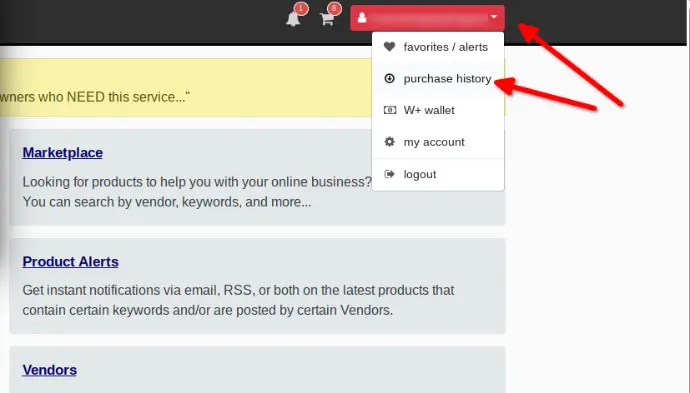
Step 1. Take a screenshot of your WarriorPlus purchase receipt.
Go to Warrior Plus dashboard, select your account and under purchase history, in that section you will see all the purchases you have made in Warriorplus, select the Mikatsu offer for 5 years and take a screenshot.
Your purchase does not appear?
This may occur due to technical problems with the platform, if you have already been charged on your bank card, send us a screenshot of the transaction or tell us with which email you bought in stripe.
Step number 2, send your screenshot to the live chat
Click on the button below the text to start the automated process of sending the screenshot, the live chat system will guide you step by step.
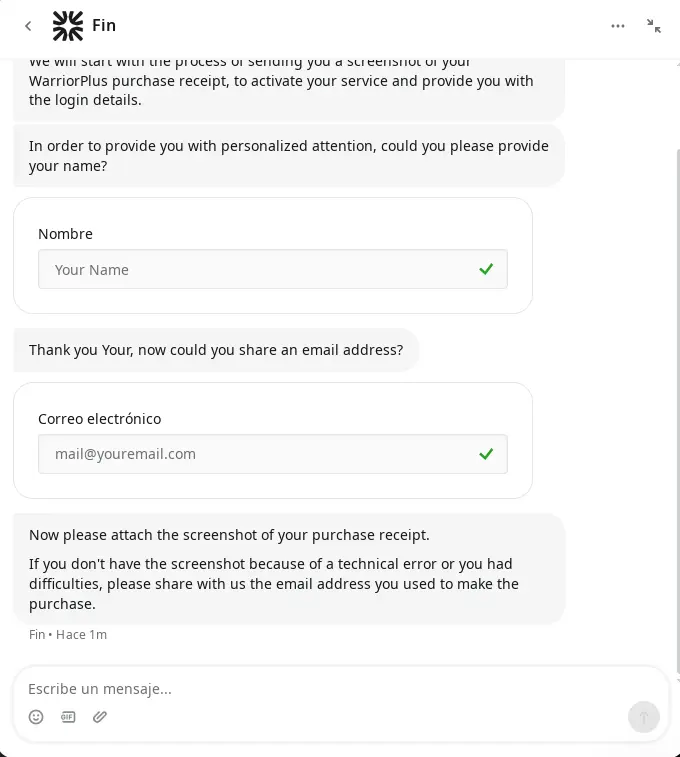

Step 3, login and enjoy your service
In the email sent to you by one of our agents with the login information, you will find the login URL.
Do you have a problem?
Contact a mikatsu agent via live chat or email support@mikatsumx.com.